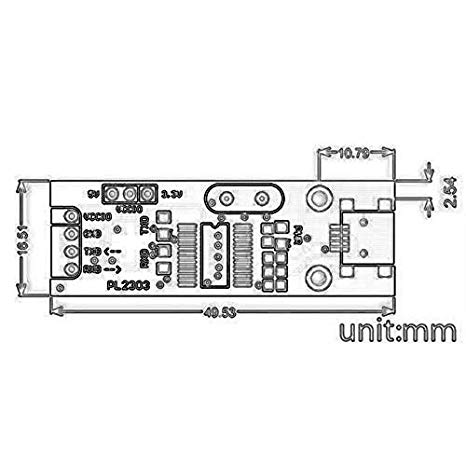Acer Mini Dock Handbücher
Bedienungsanleitungen und Benutzerhandbücher für Notebook-Zubehör Acer Mini Dock.
Wir stellen 1 PDF-Handbücher Acer Mini Dock zum kostenlosen herunterladen nach Dokumenttypen zur Verfügung Technical Information

Acer Mini Dock Technical Information (118 Seiten)
Marke: Acer | Kategorie: Notebook-Zubehör | Größe: 2.75 MB |

Inhaltsverzeichnis
Expansion
10
I/O Ports
10
Board Layout
12
Chapter 1 5
13
Outlook View
14
Left Panel
15
Right Panel
16
Rear Panel
17
Bottom Panel
18
Indicators
19
Lock Keys
20
Windows Keys
22
Hot Keys
23
Touchpad
24
Chapter 1 17
25
Processor
25
Chapter 1 19
27
24 Chapter 1
32
AC Adapter
32
Chapter 1 25
33
26 Chapter 1
34
Chapter 1 27
35
28 Chapter 1
36
Chapter 2 31
39
HDD Password
44
ONE TEST
47
MULTI TEST
47
FULL TEST
47
QUICK TEST
47
Chapter 3
49
Chapter 3 43
51
44 Chapter 3
52
Screw List
52
48 Chapter 3
56
Chapter 3 49
57
58 Chapter 3
66
Chapter 3 63
71
64 Chapter 3
72
Memory Check
75
72 Chapter 4
80
Chapter 4 73
81
74 Chapter 4
82
Chapter 4 75
83
Chapter 4 79
87
80 Chapter 4
88
Top View
89
Chapter 5
89
SW1 Settings
90
Bottom View
91
84 Chapter 5
92
Chapter 6
93
Chapter 6 87
95
88 Chapter 6
96
Chapter 6 89
97
90 Chapter 6
98
Chapter 6 91
99
92 Chapter 6
100
Chapter 6 93
101
94 Chapter 6
102
Chapter 6 95
103
96 Chapter 6
104
Appendix A
105
98 Appendix A
106
100 Appendix B
108
Appendix B 101
109
102 Appendix B
110
Appendix B 103
111
104 Appendix B
112
106 Appendix C
114
110 Index
118
Weitere Produkte und Handbücher für Notebook-Zubehör Acer
| Modelle | Dokumententyp |
|---|---|
| ezDock |
Bedienungsanleitung
 EZ Dock_Ger.book [en] ,
27 Seiten
EZ Dock_Ger.book [en] ,
27 Seiten
|
| TravelMate 5530 |
Bedienungsanleitung
 Acer TravelMate 5530G Quick start guide,
14 Seiten
Acer TravelMate 5530G Quick start guide,
14 Seiten
|
| EasyPort III |
Bedienungsanleitung
  Acer EasyPort III User's Manual,
2 Seiten
Acer EasyPort III User's Manual,
2 Seiten
|
| TravelMate P273-M |
Schnellstart Benutzerhandbuch
 Acer TravelMate P273-MG Quick start guide,
10 Seiten
Acer TravelMate P273-MG Quick start guide,
10 Seiten
|
| Aspire 6530 |
Betriebsanweisung
 Acer Aspire 6530G User guide,
12 Seiten
Acer Aspire 6530G User guide,
12 Seiten
|
| Extensa 5430 |
Betriebsanweisung
 Acer Extensa 5430 User guide,
14 Seiten
Acer Extensa 5430 User guide,
14 Seiten
|
| ezDock |
Betriebsanweisung
 Acer ezDock User`s guide,
20 Seiten
Acer ezDock User`s guide,
20 Seiten
|
| DockMate IV |
Technical Information
 Acer DockMate IV Technical information,
112 Seiten
Acer DockMate IV Technical information,
112 Seiten
|