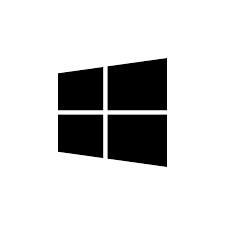Acer Aspire 6600 Handbücher
Bedienungsanleitungen und Benutzerhandbücher für PC / Workstation Barebones Acer Aspire 6600.
Wir stellen 1 PDF-Handbücher Acer Aspire 6600 zum kostenlosen herunterladen nach Dokumenttypen zur Verfügung Technical Information

Acer Aspire 6600 Technical Information (320 Seiten)
Marke: Acer | Kategorie: PC / Workstation Barebones | Größe: 10.20 MB |

Inhaltsverzeichnis
13
17
18
19
20
23
32
33
34
35
36
37
44
46
48
55
62
63
67
73
75
78
80
84
86
89
92
97
100
106
109
114
118
124
128
133
136
143
146
147
149
152
153
155
156
157
160
160
160
165
173
176
177
180
182
184
187
188
192
197
202
204
205
206
207
209
211
217
221
225
227
230
231
232
233
234
235
236
237
238
239
240
240
241
242
243
244
245
246
247
248
249
250
251
252
253
254
255
256
257
258
259
260
261
262
263
264
265
266
267
268
269
270
271
272
273
274
275
276
277
278
279
280
282
283
283
284
284
285
285
286
287
288
289
290
291
292
293
294
295
296
297
298
299
300
300
301
302
303
304
305
306
307
308
309
309
310
311
311
312
312
312
312
313
313
314
316
Weitere Produkte und Handbücher für PC / Workstation Barebones Acer
| Modelle | Dokumententyp |
|---|---|
| Altos G510 series |
Technical Information
 Acer Altos G510 series Technical information,
106 Seiten
Acer Altos G510 series Technical information,
106 Seiten
|
| laptop_ |
Bedienungsanleitung
 Acer Aspire V5-531 User manual,
10 Seiten
Acer Aspire V5-531 User manual,
10 Seiten
|
| Aspire Z5600 |
Technical Information
 Acer Aspire Z5600 Technical information,
210 Seiten
Acer Aspire Z5600 Technical information,
210 Seiten
|
| Aspire M5700 |
Bedienungsanleitung
 Consumer Electronics and the Connected Digital Lifestyle,
6 Seiten
Consumer Electronics and the Connected Digital Lifestyle,
6 Seiten
|
| EL1600-01 - 1 GB RAM |
Technical Information
 Acer EL1600-01 - 1 GB RAM Technical information,
198 Seiten
Acer EL1600-01 - 1 GB RAM Technical information,
198 Seiten
|
| Veriton 7800 |
Betriebsanweisung
 Acer Veriton 7800 User`s guide,
100 Seiten
Acer Veriton 7800 User`s guide,
100 Seiten
|
| AcerPower 3000 |
Technical Information
 Acer AcerPower 3000 Technical information,
119 Seiten
Acer AcerPower 3000 Technical information,
119 Seiten
|
| laptop_ |
Technical Information
 Acer laptop_ Technical information,
164 Seiten
Acer laptop_ Technical information,
164 Seiten
|
| Aspire E5-551 |
Bedienungsanleitung
 Acer Aspire E5-571 Benutzerhandbuch,
96 Seiten
Acer Aspire E5-571 Benutzerhandbuch,
96 Seiten
|
| AcerPower Sc |
Technical Information
 Acer AcerPower Sc Technical information,
119 Seiten
Acer AcerPower Sc Technical information,
119 Seiten
|
| D6405 |
Bedienungsanleitung
   List of Abstracts ( format),
90 Seiten
List of Abstracts ( format),
90 Seiten
|
| Veriton T661 Q45-DDR3 |
Bedienungsanleitung
 Acer Commercial PCs,
17 Seiten
Acer Commercial PCs,
17 Seiten
|
| Aspire G7700 |
Technical Information
 Acer Aspire G7700 Technical information,
110 Seiten
Acer Aspire G7700 Technical information,
110 Seiten
|
| D6419 |
Bedienungsanleitung
 SAVE - Sacramento Bee [en] ,
7 Seiten
SAVE - Sacramento Bee [en] ,
7 Seiten
|
| Aspire 7736 |
Bedienungsanleitung
 Acer Aspire 7736 Guide de démarrage rapide,
12 Seiten
Acer Aspire 7736 Guide de démarrage rapide,
12 Seiten
|
| Aspire Z3770 |
Bedienungsanleitung
 Acer easyStore P110 Руководство пользователя,
32 Seiten
Acer easyStore P110 Руководство пользователя,
32 Seiten
|
| AcerPower 8600 |
Technical Information
 Acer AcerPower 8600 Technical information,
96 Seiten
Acer AcerPower 8600 Technical information,
96 Seiten
|
| Predator G Series |
Bedienungsanleitung
 ACER G5_GER.book,
54 Seiten
ACER G5_GER.book,
54 Seiten
|
| Aspire G7700 |
Bedienungsanleitung
 Acer Aspire Predator G7700 Acer Consumer PCs,
2 Seiten
Acer Aspire Predator G7700 Acer Consumer PCs,
2 Seiten
|
| easyStore H340 |
Bedienungsanleitung
 Acer easyStore H340 Manual de usuario,
144 Seiten
Acer easyStore H340 Manual de usuario,
144 Seiten
|