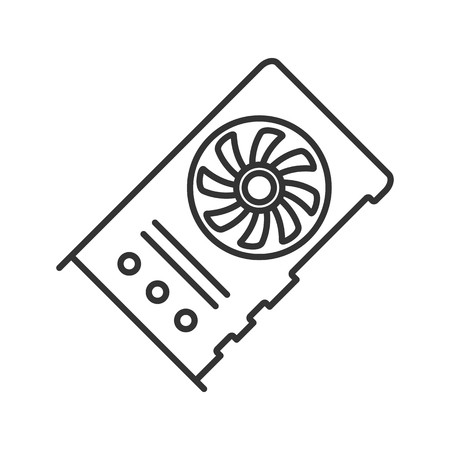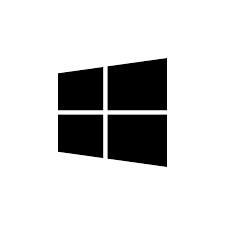Acer V70MA Handbücher
Bedienungsanleitungen und Benutzerhandbücher für PC / Workstation Barebones Acer V70MA.
Wir stellen 1 PDF-Handbücher Acer V70MA zum kostenlosen herunterladen nach Dokumenttypen zur Verfügung Technical Information

Acer V70MA Technical Information (310 Seiten)
Marke: Acer | Kategorie: PC / Workstation Barebones | Größe: 7.99 MB |

Inhaltsverzeichnis
Contents
3
Trademarks
39
CMOS Reset
48
Keyboard
98
Power Supply
101
Diagnostic
108
Introduction
109
Bay Panels
119
Adapter Cards
126
Memory(DIMM)
127
Processor(K6)
128
System Board
136
Pentium II
153
Processor Module
153
Locations
166
Functions
173
(For 2139)
187
CD-ROM Drive
188
DVD-ROM Drive
191
Parts Catalog
199
Abbreviations
200
Power Cord
207
Exterior
211
Interior
213
Disk Drives
216
Network Adapter
221
US Geography
302
EMEA Geography
303
Weitere Produkte und Handbücher für PC / Workstation Barebones Acer
| Modelle | Dokumententyp |
|---|---|
| Veriton M4620G |
Bedienungsanleitung
 Veriton M4620 Specifications,
3 Seiten
Veriton M4620 Specifications,
3 Seiten
|
| Aspire AS001 |
Bedienungsanleitung
 DZIENNIK URZĘDOWY,
20 Seiten
DZIENNIK URZĘDOWY,
20 Seiten
|
| ET1331 | Bedienungsanleitung eMachines ET1331 Tower značky Acer - 66F32 - Šetříme, 4 Seiten |
| eMonster 600 |
Bedienungsanleitung
 BIOS settings for USB booting,
2 Seiten
BIOS settings for USB booting,
2 Seiten
|
| Veriton 2800 |
Bedienungsanleitung
  Veriton serie 2800,
81 Seiten
Veriton serie 2800,
81 Seiten
|
| Veriton X2611G |
Bedienungsanleitung
 Acer Veriton X2611G [en] ,
2 Seiten
Acer Veriton X2611G [en] ,
2 Seiten
|
| D250 1326 - Aspire ONE |
Bedienungsanleitung
 laptop malzemeleri, Notebook Yedek Parça, Notebook Batarya,
5 Seiten
laptop malzemeleri, Notebook Yedek Parça, Notebook Batarya,
5 Seiten
|
| D6419 |
Bedienungsanleitung
 2015 Richardson`s Pineneedle Farms catalogue,
19 Seiten
2015 Richardson`s Pineneedle Farms catalogue,
19 Seiten
|
| Aspire M1201 |
Bedienungsanleitung
 Acer® Aspire M1201 Desktop with 19” Wide LCD,
1 Seiten
Acer® Aspire M1201 Desktop with 19” Wide LCD,
1 Seiten
|
| Aspire Z3-610 |
Bedienungsanleitung
 Allgemeine technische Daten Lieferumfang & Abmessungen,
1 Seiten
Allgemeine technische Daten Lieferumfang & Abmessungen,
1 Seiten
|
| Aspire T300 |
Bedienungsanleitung
 Acer Aspire T300,
18 Seiten
Acer Aspire T300,
18 Seiten
|
| Aspire M3970 |
Bedienungsanleitung
 Acer Aspire M3970 značky Acer - 130D2 - Šetříme Vaší,
4 Seiten
Acer Aspire M3970 značky Acer - 130D2 - Šetříme Vaší,
4 Seiten
|
| T1090 |
Bedienungsanleitung
 Main Gilmore Branch I.T. Gilmore Branch Platinum Branch VMall,
3 Seiten
Main Gilmore Branch I.T. Gilmore Branch Platinum Branch VMall,
3 Seiten
|
| ET1300 |
Bedienungsanleitung
  Récit de Voyage à Madère,
63 Seiten
Récit de Voyage à Madère,
63 Seiten
|
| Aspire AS001 |
Bedienungsanleitung
 Руководство пользователя для Acer Aspire 5600U,
36 Seiten
Руководство пользователя для Acer Aspire 5600U,
36 Seiten
|
| AcerPower 4400 |
Bedienungsanleitung
 Dokument 1 - Zur Giessener Elektronischen Bibliothek,
106 Seiten
Dokument 1 - Zur Giessener Elektronischen Bibliothek,
106 Seiten
|
| Aspire Z1620 |
Bedienungsanleitung
 Ð ÑководÑÑво полÑзоваÑÐµÐ»Ñ Ð´Ð»Ñ Acer Aspire Z1620,
34 Seiten
Ð ÑководÑÑво полÑзоваÑÐµÐ»Ñ Ð´Ð»Ñ Acer Aspire Z1620,
34 Seiten
|
| ASPIRE Z3751 |
Bedienungsanleitung
 AkÄnà leták 12/2010 II. - CZ,
4 Seiten
AkÄnà leták 12/2010 II. - CZ,
4 Seiten
|
| Aspire Z3-605 |
Bedienungsanleitung
 ACER ASPIRE Z3-605-001 TOUCH BEDIENUNGSANLEITUNG,
2 Seiten
ACER ASPIRE Z3-605-001 TOUCH BEDIENUNGSANLEITUNG,
2 Seiten
|
| Veriton Z2610G |
Bedienungsanleitung
 Ð ÑководÑÑво полÑзоваÑÐµÐ»Ñ Ð´Ð»Ñ Acer Veriton Z2610G,
42 Seiten
Ð ÑководÑÑво полÑзоваÑÐµÐ»Ñ Ð´Ð»Ñ Acer Veriton Z2610G,
42 Seiten
|