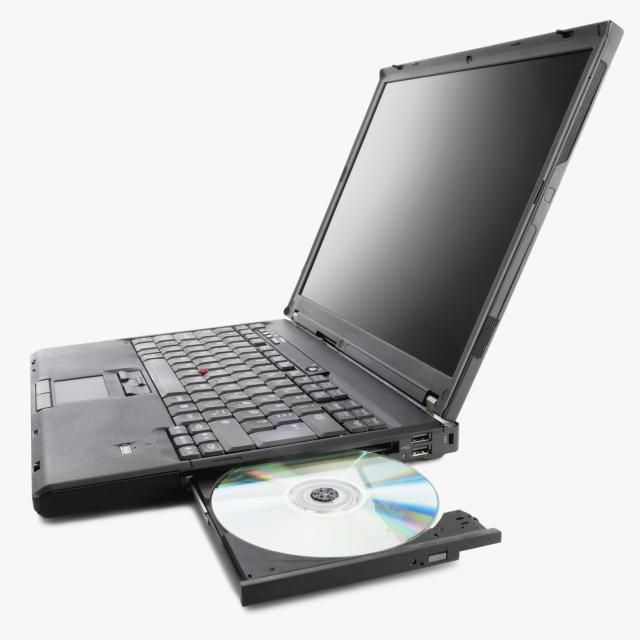Acer Altos G301 Handbücher
Bedienungsanleitungen und Benutzerhandbücher für Nein Acer Altos G301.
Wir stellen 4 PDF-Handbücher Acer Altos G301 zum kostenlosen herunterladen nach Dokumenttypen zur Verfügung Bedienungsanleitung

Inhaltsverzeichnis
多使用者伺服器環境。
12
之可能原因相關說明。
21
USB 連接埠。
24
直立式到機架式選項
25
第二章 熟悉系統
36
Jumper (
37
第三章 系統升級
42
安裝與移除儲存裝置
45
安裝與移除記憶體模組
52
重新配置系統資源
53
僅會偵測並設定隨插即用
55
( PnP)
55
BIOS 組態設定
57
設定子功能表:Main
61
設定子功能: Boot
81
設定子功能: Exit
87
設定 IDE
89
指定 RAID 等級
91
選取 RAID 等級
92
自動設定等量分割
95
RAID 10 (F3)
96
使用此選項要特別小心。
98
陣列組態和資料。
98
軟體公用程式,請依照安裝
102
螢幕上的指示進行
102
此畫面將顯示安裝的進度。
104
接著將出現如下所示的主畫面顯示。
109
它切割成 5 個框架。
109
Config View (
111
Physical Drive (
114
Log Data (
124
Advanced (
125
檢查點碼
129
AMIBIOS POST
131
F0000h 映像隨機存取記憶
133
其他的匯流排檢查點
140
附錄 B:ASM
143
快速安裝指南
143
本附錄說明如何安裝
144
ASM Agent
145
ASM Console
145
ASM Agent
146
ASM Console
146
附錄 C : 機架安裝手冊
147
附錄 C : 機架安裝手冊
150
機架所附的文件。
150
用於機架安裝的螺絲類型
151
安裝系統到機架內
153

Inhaltsverzeichnis
Overview
15
USB ports
27
Front panel
31
Rear panel
33
3 Upgrading
41
Introduction
61
Setup Menu
62
Config View
112
Physical Drive
115
Servers
118
Log Data
124
Advanced
125
Backplane
127
Close Server
128
High Byte
142
Installing ASM
145

Inhaltsverzeichnis
Hinweise
3
Anhang A 125
11
Anhang B ASM
12
Anhang C
12
Überblick
15
Systemstart
23
Rückseite
33
Ihren Händen
53
Einführung
63
Utility
96
Setup Utility
100
2000 Treibern
105
Config View
118
Controllers
120
Devices
122
Log Data
131
Advanced
132
Backplane
134
Close Server
135
Anhang A
137
Hohes Byte
152
Anleitung zur
153
Installation
161
Tabletts berührt
168

Inhaltsverzeichnis
Overview
15
USB ports
27
Front panel
31
Rear panel
33
3 Upgrading
41
Introduction
61
Setup Menu
62
Config View
112
Physical Drive
115
Servers
118
Log Data
124
Advanced
125
Backplane
127
Close Server
128
High Byte
142
Installing ASM
145
Weitere Produkte und Handbücher für Nein Acer
| Modelle | Dokumententyp |
|---|---|
| KA200HQ |
Bedienungsanleitung
 Acer KA200HQ Guida per l’utente,
27 Seiten
Acer KA200HQ Guida per l’utente,
27 Seiten
|
| K242HQL |
Bedienungsanleitung
 Acer K242HQL Guida veloce,
2 Seiten
Acer K242HQL Guida veloce,
2 Seiten
|
| K11 |
Bedienungsanleitung
 Acer K11 Quick Start Guide,
2 Seiten
Acer K11 Quick Start Guide,
2 Seiten
|
| Aspire L320 |
Bedienungsanleitung
 Acer Aspire L320 Guida per l’utente,
22 Seiten
Acer Aspire L320 Guida per l’utente,
22 Seiten
|
| Extensa 2530 |
Bedienungsanleitung
 Acer Extensa 2530 Guía del usuario W10,
90 Seiten
Acer Extensa 2530 Guía del usuario W10,
90 Seiten
|
| FO200 |
Bedienungsanleitung
 Acer FO200 Quick Start Guide,
12 Seiten
Acer FO200 Quick Start Guide,
12 Seiten
|
| Aspire R3-131T |
Bedienungsanleitung
 Acer Aspire R3-131T Guía del usuario,
93 Seiten
Acer Aspire R3-131T Guía del usuario,
93 Seiten
|
| D241H |
Bedienungsanleitung
 Acer D241H Guida per l’utente,
43 Seiten
Acer D241H Guida per l’utente,
43 Seiten
|
| KG270 |
Bedienungsanleitung
 Acer KG270 Guida veloce [bg] ,
2 Seiten
Acer KG270 Guida veloce [bg] ,
2 Seiten
|
| VE270U |
Bedienungsanleitung
 Acer VE270U Guida per l’utente [bs] [hr] ,
30 Seiten
Acer VE270U Guida per l’utente [bs] [hr] ,
30 Seiten
|
| Aspire V3-731 |
Bedienungsanleitung
 Acer Aspire V3-731G Quick Start Guide,
11 Seiten
Acer Aspire V3-731G Quick Start Guide,
11 Seiten
|
| CB240HY |
Bedienungsanleitung
 Acer CB240HY Guida veloce,
2 Seiten
Acer CB240HY Guida veloce,
2 Seiten
|
| SF315-41G |
Bedienungsanleitung
 Acer SF315-41 Guida per l’utente W10,
83 Seiten
Acer SF315-41 Guida per l’utente W10,
83 Seiten
|
| Aspire 4540 |
Bedienungsanleitung
 Acer Aspire 4540G Quick Start Guide [bg] ,
13 Seiten
Acer Aspire 4540G Quick Start Guide [bg] ,
13 Seiten
|
| A3-A30 |
Bedienungsanleitung
 Acer A3-A30 Guida per l’utente,
62 Seiten
Acer A3-A30 Guida per l’utente,
62 Seiten
|
| Aspire M3-581G |
Bedienungsanleitung
  Acer Aspire M3-581PTG Quick Start Guide,
10 Seiten
Acer Aspire M3-581PTG Quick Start Guide,
10 Seiten
|
| P226HQV |
Bedienungsanleitung
 Acer P226HQV Guida per l’utente,
23 Seiten
Acer P226HQV Guida per l’utente,
23 Seiten
|
| Aspire EC-471G |
Bedienungsanleitung
 Acer Aspire E1-431 Quick Start Guide,
10 Seiten
Acer Aspire E1-431 Quick Start Guide,
10 Seiten
|
| V243HQ |
Bedienungsanleitung
 Acer V243HQ Quick Start Guide,
2 Seiten
Acer V243HQ Quick Start Guide,
2 Seiten
|
| G247HYL |
Bedienungsanleitung
  Acer G247HYL Guida veloce [bg] ,
2 Seiten
Acer G247HYL Guida veloce [bg] ,
2 Seiten
|