Acer KA240HY Bedienungsanleitung Seite 1
Stöbern Sie online oder laden Sie Bedienungsanleitung nach Fernseher & Monitore Acer KA240HY herunter. Acer KA240HY User Manual Benutzerhandbuch
- Seite / 29
- Inhaltsverzeichnis
- FEHLERBEHEBUNG
- LESEZEICHEN
- Acer LCD Monitor 1
- Special notes on LCD monitors 3
- Accessibility 4
- Safe listening 4
- Warnings 4
- Using electrical power 4
- Product servicing 5
- Additional safety information 6
- Disposal instructions 7
- LCD pixel statement 7
- Finding your comfort zone 8
- Taking care of your vision 8
- Developing good work habits 9
- Declaration of Conformity 10
- Unpacking 15
- ATTACHING THE BASE 16
- SCREEN POSITION ADJUSTMENT 16
- Connecting the Power cord 17
- Power saving 17
- Display Data Channel (DDC) 17
- Connector pin assignment 18
- 1113151719 97531 19
- 26481014 121618 19
- Standard timing table 20
- Installation 21
- Users controls 22
- Using the Shortcut Menu 22
- Acer eColor Management 23
- Adjusting the OSD settings 24
- Adjusting the picture quality 24
- Adjusting the OSD position 25
- Adjusting the setting 26
- Product information 27
- Troubleshooting 28
- DVI mode 29
- HDMI mode 29
Inhaltsverzeichnis
Acer LCD MonitorUser’s Guide
Declaration of Conformity We, Acer Incorporated 8F, 88, Sec. 1, Xintai 5th Rd., Xizhi, New Taipei City 221, Taiwan Contac
Acer America Corporation333 West San Carlos St., San JoseSuite 1500CA 95110, U. S. A.Tel : 254-298-4000Fax : 254-298-4147www.acer.comFederal Communica
Declaration of Conformity Declaration of Conformity We, Acer Incorporated 8F, 88, Sec. 1, Xintai 5th Rd., Xizhi, New Taipe
Federal Communications Commission Declaration of ConformityThis device complies with Part 15 of the FCC Rules. Operation is subject to the following
EnglishSpecial notes on LCD monitors iiiInformation for your safety and comfort iiiSafety instructions iiiCleaning your monitor iiiConnecting/disc
English1PBUnpackingPlease check that the following items are present when you unpack the box, and save the packing materials in case you need to ship
English32ATTACHING THE BASERemove: Reverse the steps to remove the base.SCREEN POSITION ADJUSTMENTTo optimize the viewing position, you can adjust the
English32Connecting the Power cord • Check first to make sure that the power cord you use is the correct type required for your area.• The monitor h
English54Connector pin assignment15610111515-pin color display signal cablePIN No. Description PIN No. Description1 Red 9 +5 V2 Green 10 Logic ground3
English541113151719 9753126481014 12161819-pin color display signal cable*PIN No. Description PIN No. Description1 TMDS Data2+ 2 TMDS Data2 Shield3 TM
Copyright © 2015. Acer Incorporated. All Rights Reserved.Acer LCD Monitor User’s GuideOriginal Issue: 1/2015Changes may be made periodically to the in
EnglishPB6Standard timing tableMode Resolution1 VGA 640x480 60 Hz2 MAC 640x480 6
English7PBInstallationTo install the monitor on your host system, please follow the steps below:Steps1 Connect the video cablea Make sure both the m
98EnglishUsers controls Power Switch / Power LED:To turn the monitor ON or OFF.Lights up to indicate the power is turned ON.Using the Shor
98EnglishAcer eColor Managementmpowering TechnologyMovieGraphicsStandardECOUserAdjust/ExitOperation instructionsStep 1: Press “ “ Key to open the Acer
1110EnglishAdjusting the OSD settingsNote: The following content is for general reference only. Actual product specifications may vary.The OSD can be
1110EnglishAdjusting the OSD positionExit EnterOSDOSD Timeout 101. Press the MENU key to bring up the OSD.2. Using the directional keys, select OS
1312EnglishAdjusting the settingExit EnterSettingWide ModeDDC/CIACMInputLanguageResetFullONODNormalOFFVGAEnglish1. Press the MENU key to bring up the
1312EnglishProduct informationExitInformationS/N:ETRLA008031040005024001920x1080H:68KHz V:60HzVGA Input1. Press the MENU key to bring up the OSD.2.
English1514TroubleshootingBefore sending your LCD monitor for servicing, please check the troubleshooting list below to see if you can self-diagnose t
English1514DVI modeProblem LED status RemedyNo picture visible Blue Using the OSD menu, adjust brightness and contrast to maximum or reset to their de
iiiPBEnglishSpecial notes on LCD monitorsThe following are normal with the LCD monitor and do not indicate a problem.• Due to the nature of the fluor
vivEnglishAccessibilityBe sure that the power outlet you plug the power cord into is easily accessible and located as close to the equipment operator
vivEnglishextension cord ampere rating. Also, make sure that the total rating of all products plugged into the wall outlet does not exceed the fuse ra
viiviEnglishPotentially explosive environmentsSwitch off your device in any area with a potentially explosive atmosphere and obey all signs and instru
viiviEnglishDisposal instructionsDo not throw this electronic device into the trash when discarding. To minimize pollution and ensure utmost protectio
ixviiiEnglish• numbness, or a burning or tingling sensation• aching, soreness or tenderness• pain, swelling or throbbing• stiffness or tightness•
ixviiiEnglishDisplay• Keep your display clean.• Keep your head at a higher level than the top edge of the display so your eyes point downward when l
Weitere Dokumente für Fernseher & Monitore Acer KA240HY

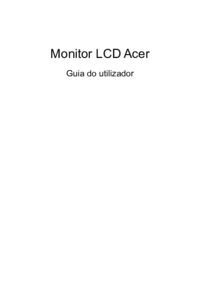
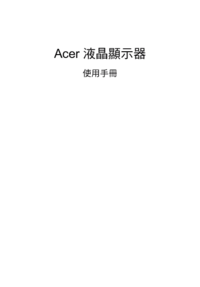


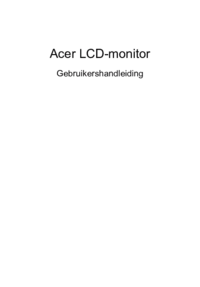



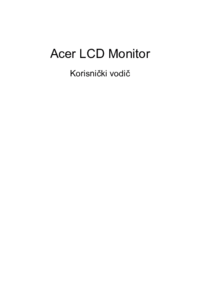



 (29 Seiten)
(29 Seiten) (27 Seiten)
(27 Seiten) (28 Seiten)
(28 Seiten)
 (14 Seiten)
(14 Seiten) (23 Seiten)
(23 Seiten) (59 Seiten)
(59 Seiten) (25 Seiten)
(25 Seiten)







Kommentare zu diesen Handbüchern