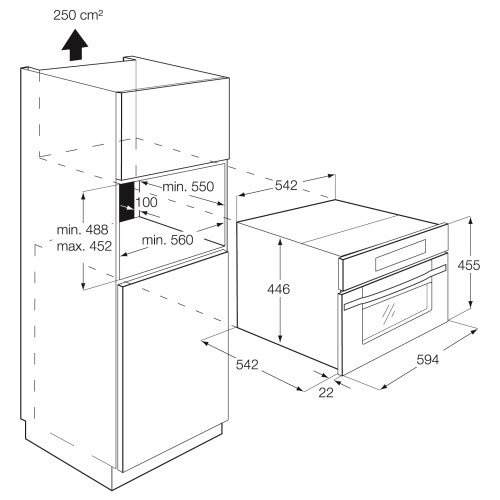Acer E120 Handbücher
Bedienungsanleitungen und Benutzerhandbücher für Mobiltelefone Acer E120.
Wir stellen 6 PDF-Handbücher Acer E120 zum kostenlosen herunterladen nach Dokumenttypen zur Verfügung Bedienungsanleitung

Inhaltsverzeichnis
Appendix
6
MMS messages
22
GPS tracker
33
FM radio
34
Spinlets
35
Clean boot
38
Dimensions
48
NCC warning
54

Inhaltsverzeichnis
Appendix
6
MMS messages
21
GPS tracker
32
FM radio
33
Spinlets
34
Clean boot
37
Vehicles
43
Dimensions
47
NCC warning
53

Inhaltsverzeichnis
Smartphones
12
Kontakten
18
Smartphone
31
GPS-Tracker
37
FM-Radio
38
Spinlets
39
Fahrzeuge
49
Abmessungen
53
(US-Modelle)
58
NCC-Warnung
60

Inhaltsverzeichnis
Conteúdo
5
Apêndice
6
Smartphone
12
Som e imagem
30
GPS Tracker
34
Rádio FM
35
Spinlets
36
Veículos
46
Dimensões
50
Normas FCC
53
Auditivo
55
Aviso NCC
57

Inhaltsverzeichnis

Inhaltsverzeichnis
Weitere Produkte und Handbücher für Mobiltelefone Acer
| Modelle | Dokumententyp |
|---|---|
| Z630 |
Bedienungsanleitung
 Acer Z630 User Manual,
85 Seiten
Acer Z630 User Manual,
85 Seiten
|
| Z630S |
Bedienungsanleitung
 Acer Z630S User Manual,
77 Seiten
Acer Z630S User Manual,
77 Seiten
|
| B1-711 |
Bedienungsanleitung
 Acer B1-711 Guida per l’utente,
52 Seiten
Acer B1-711 Guida per l’utente,
52 Seiten
|
| S510 |
Bedienungsanleitung
 Acer S510 User Manual for Mexico (Single SIM - US band),
67 Seiten
Acer S510 User Manual for Mexico (Single SIM - US band),
67 Seiten
|
| B1-733 |
Bedienungsanleitung
 Acer B1-733 Guía del usuario,
62 Seiten
Acer B1-733 Guía del usuario,
62 Seiten
|
| A101 |
Bedienungsanleitung
 Acer A101 Guida per l’utente,
84 Seiten
Acer A101 Guida per l’utente,
84 Seiten
|
| M220 |
Bedienungsanleitung
 Acer M220 User Manual,
50 Seiten
Acer M220 User Manual,
50 Seiten
|
| Z530 |
Bedienungsanleitung
 Acer Z530 User Manual,
76 Seiten
Acer Z530 User Manual,
76 Seiten
|
| Z630 |
Bedienungsanleitung
 Acer Z630 User Manual,
67 Seiten
Acer Z630 User Manual,
67 Seiten
|
| E130 |
Bedienungsanleitung
 Acer E130 Benutzerhandbuch (Eclair),
62 Seiten
Acer E130 Benutzerhandbuch (Eclair),
62 Seiten
|
| P300 |
Bedienungsanleitung
 Acer P300 Gebruikershandleiding,
103 Seiten
Acer P300 Gebruikershandleiding,
103 Seiten
|
| x960 |
Bedienungsanleitung
 Инструкция по эксплуатации Acer x960,
111 Seiten
Инструкция по эксплуатации Acer x960,
111 Seiten
|
| S200 |
Bedienungsanleitung
 Инструкция по эксплуатации Acer S200,
106 Seiten
Инструкция по эксплуатации Acer S200,
106 Seiten
|
| Liquid S100 |
Bedienungsanleitung
 Инструкция по эксплуатации Acer Liquid S100,
90 Seiten
Инструкция по эксплуатации Acer Liquid S100,
90 Seiten
|
| E200 |
Bedienungsanleitung
 Инструкция по эксплуатации Acer E200,
102 Seiten
Инструкция по эксплуатации Acer E200,
102 Seiten
|
| E101 RU |
Bedienungsanleitung
 Инструкция по эксплуатации Acer E101 RU,
100 Seiten
Инструкция по эксплуатации Acer E101 RU,
100 Seiten
|
| F900 |
Bedienungsanleitung
 Инструкция по эксплуатации Acer F900,
109 Seiten
Инструкция по эксплуатации Acer F900,
109 Seiten
|
| DX650 |
Bedienungsanleitung
 Инструкция по эксплуатации Acer DX650,
240 Seiten
Инструкция по эксплуатации Acer DX650,
240 Seiten
|
| LiquidMini E310 |
Bedienungsanleitung
 Инструкция по эксплуатации Acer LiquidMini E310,
73 Seiten
Инструкция по эксплуатации Acer LiquidMini E310,
73 Seiten
|
| Liquid MT S120 |
Bedienungsanleitung
 Инструкция по эксплуатации Acer Liquid MT S120,
72 Seiten
Инструкция по эксплуатации Acer Liquid MT S120,
72 Seiten
|